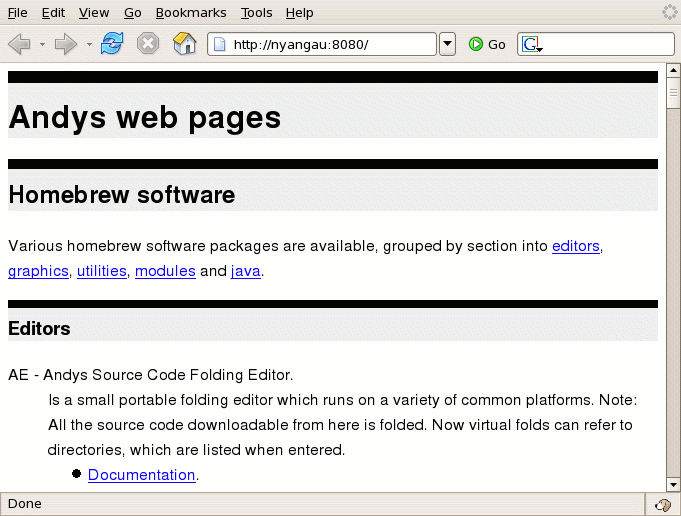
Download from
http://www.nyangau.org/webserver/webserver.zip.
WebServer is a rather trivial Java implementation of a web server.
It simply serves files from the filesystem.
It can be told to serve an index file (if one exists) when the user fetches a directory. Failing this it will generate a directory listing.
Multiple locations may be defined, so that different portions of the URI space can be mapped to different portions of the filesystem.
It is possible to fetch the (readable) contents of a directory and its
subdirectories as a .zip file.
The web server serves data from a set of locations.
Each location exists as a subset of the URI tree (from the request URL), and serves data from a directory of the filesystem.
A location should not be defined for the URI tree below
/webserver.
The web servers documentation (this page) and icons are served from here.
Given the Concepts listed above, the properties which must be set up match pretty much one-for-one.
WebServlet.props might contain :-
# Default properties, explicitly stated locations.default.uri=/ locations.default.dir=/ locations.default.index=index.html # Override defaults, for j2sdk location locations.j2sdk.uri=/j2sdk locations.j2sdk.dir=/work/doc/java/j2sdk/docs locations.j2sdk.index= # Override defaults, for root location locations.root.uri=/ locations.root.dir=/pub # Which locations will we serve locations=j2sdk,root # Explicit mappings from file extension to MIME type mime.bkt=application/bucket # Mappings from file extension to 24x24 graphic icon.bkt=/icons/bucket.gif # Server name name=Andys Web Server # Log accesses to logfile=/tmp/webserver.log
First if a location doesn't define its URI, base directory or
index file defined, defaults are used.
If the defaults aren't specified as locations.default.
properties, hard coded values within the web server will be used.
Next there is a location called j2sdk.
If the user requests a URI below /j2sdk, they'll be served files
from /work/doc/java/j2sdk/docs and below.
eg: fetching http://hostname:8080/j2sdk/api/packages.html will
result in /work/doc/java/j2sdk/docs/api/packages.html being
served.
As locations.j2sdk.index is blank, when a directory is fetched,
it will simply be listed, rather than returning an index page (if there is
one).
The next location is called root.
If the user fetches a directory, as there is no
locations.root.index property, we fall back to the
locations.default.index property, which says that if there is
an index.html file in the directory, this should be returned.
The web server is to consider serving information from the
j2sdk location, and then the root location.
The order is important in this example.
If root came first, a fetch of
http://hostname:8080/j2sdk/api/packages.html would match the
root location URI, and the web server would attempt to serve
/pub/api/packages/html.
Additional mappings from file extension to MIME types and icon files can
be specified, although the web server has quite a selection already built-in.
In addition, the "container" within which the web server runs will also have
a selection of MIME types defined.
In this example is a theoretical example of a new MIME type, called
application/bucket, whose files typically have a
.bkt file extension, and a suitable mini-graphic is
at /icons/bucket.gif.
The web server is named, and this name is shown at the top of auto-generated directory listings.
A log file is specified, where successful web fetches are logged. This can be omitted, in which case no logging occurs.
WebServer.props :-
# HTTP port=8080 # HTTPS port_ssl=8443 keystore=WebServer.jks storepass=password # Security roles=secretfiles userids=spy password.spy=secretsquirrel roles.spy=secretfiles realm=Simple Website #secureURIs=/secret/* secureURIs.secretfiles=/secret/*
This tells the web server to listen on port 8080 and 8443.
The shipped WebServer.jks has a test CA and a server certificate
signed by it.
To avoid browser complaints, use a respected CA and certificate signed by it.
If not interested in SSL, just comment out port_ssl.
If the secureURIs property is present, then that portion of
URI space is protected.
Because basic authentication is used, best to turn off HTTP access and insist
upon HTTPS.
WebServer is implemented as a servlet called WebServlet. This is then hosted in a container, making a web server. The container accepts the requests from web browsers, and passes these to WebServlet for processing.
By default, WebServlet is hosted in the nyangau.se
servlet engine, (available from where WebServlet is obtained).
This is possible, as WebServlet only uses a limited subset of the servlet
API.
When using nyangau.se, servlet initialisation time parameters
are already stored in a normal Java properties file (called
WebServlet.props).
Assuming you've already set up the WebServlet.props
properties file, you can :-
bin/WebServer
Point a browser at http://hostname:8080/.
A more conventional approach is to embed WebServlet into a
web application, and install this into a Servlet Engine such as Tomcat.
The Servlet Engine needs to support the Jakarta Servlet API
(eg: Tomcat 10 or later).
Using this approach, all WebServlet related initialisation parameters can be
set up in the web.xml file, or a single initialisation property
webserver.propsfn can be set to the name of a properties file.
This is way overkill for something as trivial as WebServlet, but this
approach may make sense if you already have a container, or wish to integrate
this functionality into some larger framework.
User guide
Here is what happens when I visit this web server, set up as indicated
in the properties files above, on my server, called nyangau.
First I see :-
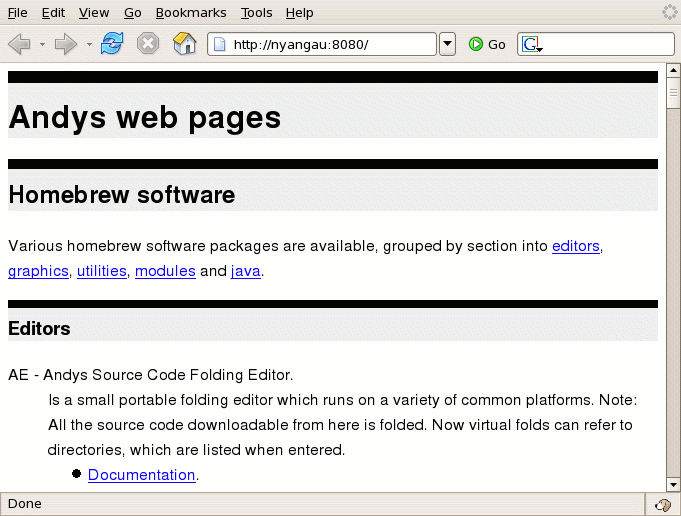
This matches the URI in the root location, and comes from
the file /pub/index.html.
Clicking on AE Documentation :-
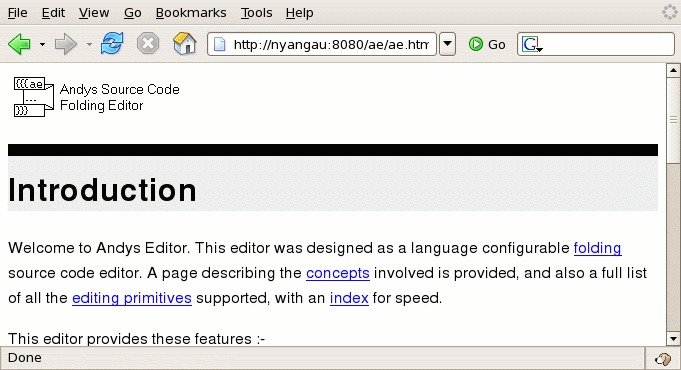
Also from the root location, served from the file
/pub/ae/ae.htm.
If we visit a directory without an index page, we see the directory listing, as generated by the web server :-
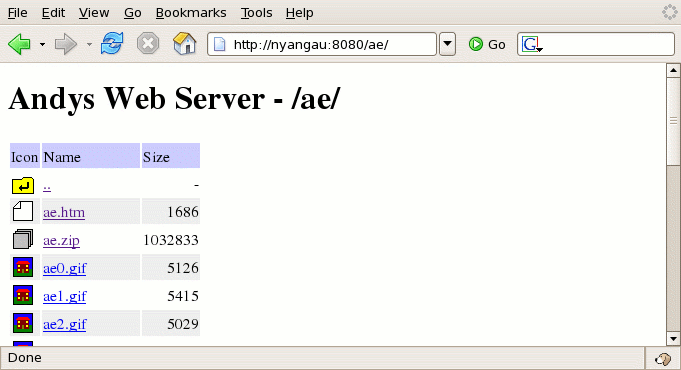
If we visit the j2sdk location, we see that the
index.html isn't listed for the directory even though it is
present :-
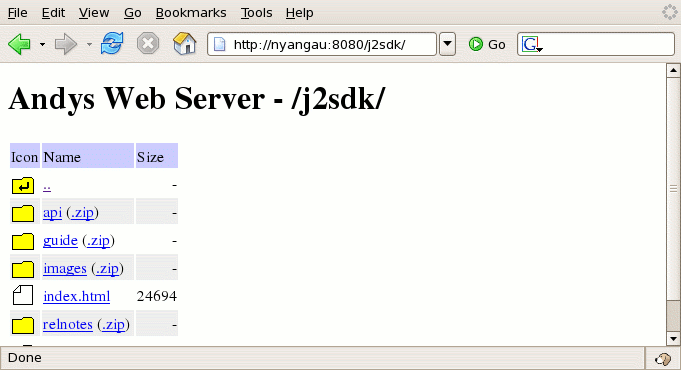
Note that the directories may be returned as .zip files.
Feel free to copy, its public domain. Caveat Emptor.